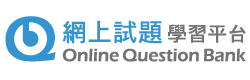Get started
- Acquire & activate OQB
- Get teachers & students account ready
- Customise student groups
Create & Publish paper
Recall & Suspend paper
Remarks:
- All papers are categorised by school year, paper shall with end date on or before 31 August of the corresponding school year.
- Can publish paper in different modes
- Test: Show answers after paper completed
- Exercise: Show answers after each question completed
- Can configure when students to view report, right after submission or after paper ended
- Questions and paper type cannot be changed in published paper. Other settings can be changed.
- Suspended papers will be permanently removed after 30 days. Related student submissions will also be removed.
View report
DFS User Guide
Share among teachers
- Share paper
- Share report (within school only)
- Share preset paper

Comparison / progress reports
Teacher can compare performance of multiple assignments and students in the same school year with comparison report. Teacher can also review progress of individual student.
Quick Start Guide (Student / Individual) ![]()
Submit assignment
Remarks:
- Drafts are only saved locally in the browser being used and cannot be saved across different browsers or devices. Drafts will be cleared once the student attempt is submitted.
Self study
Remarks:
- Can set paper in different modes
- Test: Show answers after paper completed
- Exercise: Show answers after each question completed
- Revision: Show correct answer of each question
View report
Self review
DFS User Guide
Subscription Procedure
| 1. | How can schools subscribe to Online Question Bank (OQB) service? |
|
|
| 2. | How can individual users subscribe to Online Question Bank (OQB) service? |
(**Note: once the transaction is confirmed, it cannot be cancelled.)
|
Administrator
| 1. | Account Management Are administrators required to create another set of login accounts for OQB platform? |
|
|
| 2. | Account Update We have just updated students' account information in the School Accounts Administration System. Why is the student information not updated on the OQB platform? |
| After updating student accounts on the School Accounts Administration System, it takes at least one day for the system to refresh the information. | |
| 3. | Access Right How to streamline the user authentication process for the service? |
|
|
| 4. | Recommended Setting What are the requirements to use the platform service? |
| Latest version of Chrome, Firefox, Safari or Microsoft Edge [Details please refer to the test page: http://www.edcity.hk/hq/testpage/] |
Teacher
| 1. | Create Groups How do I publish papers for students who take the same subject in different classes and confine papers to students who take the same subject in the class? |
| A 'grouping' function is available on the platform. Teachers can create custom groups for students from the same / different classes. For details, please refer to quick start guide (teacher). | |
| 2. | Answer Setting Can students skip questions in the papers? |
| It depends on whether 'Mandatory' option has been chosen when creating papers. | |
| 3. | Answer Setting Are there any options for answer display? |
|
Yes, there are 3 answer display options for teachers and students respectively.
|
|
| 4. | Edit / Delete Papers Can I edit or delete the papers? |
| A paper can be edited and deleted if it has not been published yet; A published paper can be edited, but not for questions or paper type; Paper can be recalled if it has been published but not been started or answered by students; Paper cannot be recalled if it has been published and started. |
|
| 5. | Pick up Non-assigned Questions How can I skip the questions that were assigned before when I create a new paper? |
| After selecting assignees, click 'More', then 'Exclude Published Questions' to exclude assigned questions. | |
| 6. | Individual Subscription by Teachers Can I subscribe to the service for individual use? |
| Yes, you can subscribe to an individual licence and publish paper to students who have also subscribed to the platform. |
Student
| 1. | Personal subscription? Can I subscribe to the service if my school has not done so? |
| No, students need to ask their parents or teachers to subscribe individual licence for their use. | |
| 2. | Login Failure My school has subscribed to the service. Why does the platform display 'no access right' after login? |
|
|
| 3. | Resume the Assignment What if I accidentally turn off the browser while I am taking an assignment? |
| You can resume the assignment any time before the end time. | |
| 4. | Create a Paper? Can I create a paper by myself? |
| Yes, you can create a paper on 'Create Paper' subpage. Then the platform will indicate it as created by 'Myself' under 'My Assessment'. | |
| 5. | Language Setting How can I set the question language to English when creating a paper? |
| In the 'Create Paper' subpage, click 'English' on the right of the screen. The question language will then be changed to English. | |
| 6. | Print the Papers? Can I download and print the papers? |
| The platform is designed for online assessment, hence download and printing are not supported. Graphics and maps in Mathematics and Geography are printable to facilitate offline computing. |