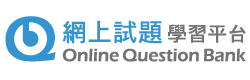New and enhanced functions for Online Question Bank (OQB) platform:
Search question by question number
Teachers can search for questions by question number when creating papers. After selecting the year of the public examination, teachers can further specify the question number(s) to narrow down the search scope, for a more precise selection of questions.
.png)
Drafting tools to assist students in answering questions
New drafting tools (brush, highlighter, eraser, and reset) have been introduced for students to take notes while answering. This aims to provide a closer experience to answering on paper.
Remarks:
1. Drafts are only saved locally in the browser being used and cannot be saved across different browsers or devices.
2. Drafts will be cleared once the student attempt is submitted.
.png)
Enhancing teachers' view on students' progress
"View paper submission status" is enhanced to list the student attempts started but not yet submitted. This view provides details like when students initiated the attempt, the last saved time and the number of questions answered.
If students have not submitted the paper after the end time, teachers have the option to submit on student's behalf.
.png)
Additionally, "Auto-Submit" option is available in the publish setting. With the option enabled, the system will automatically submit any incomplete attempts upon the assessment's closure.
.png)
For a comprehensive overview, the paper report will include additional details like submission time and identity of submitter (system / teacher / student).
.png)
Easier sharing of paper or report to teachers with a QR code
Other than selecting teachers within same school from the list or input teachers' EdCity account, teachers can now enable the link sharing to share the papers or reports via link or QR code.
Remarks:
1. The recipients must have an EdCity's teacher account in order to receive the shared papers
2. Reports are only available to teachers in the same school
.png)
Teachers can also share QR code of "Preset Paper" or copy the share link to other teachers.
.png)
Other updates
Enhanced the paper list
‧ Less frequently used features have been consolidated under […].
‧ New button "Attempt" has been added, allowing teachers to copy the access link or QR code to facilitate assigned students to directly access the paper.
.png)
New "Suspend and Delete" function for paper
Teachers are allowed to delete a published paper after the students have started answering. Suspended papers will be deleted automatically after 30 days. Within these 30 days, teachers can restore the paper.
Remarks:
1. Relevant student submissions will also be deleted.
2. Only papers from the current academic year can be deleted.
.png)